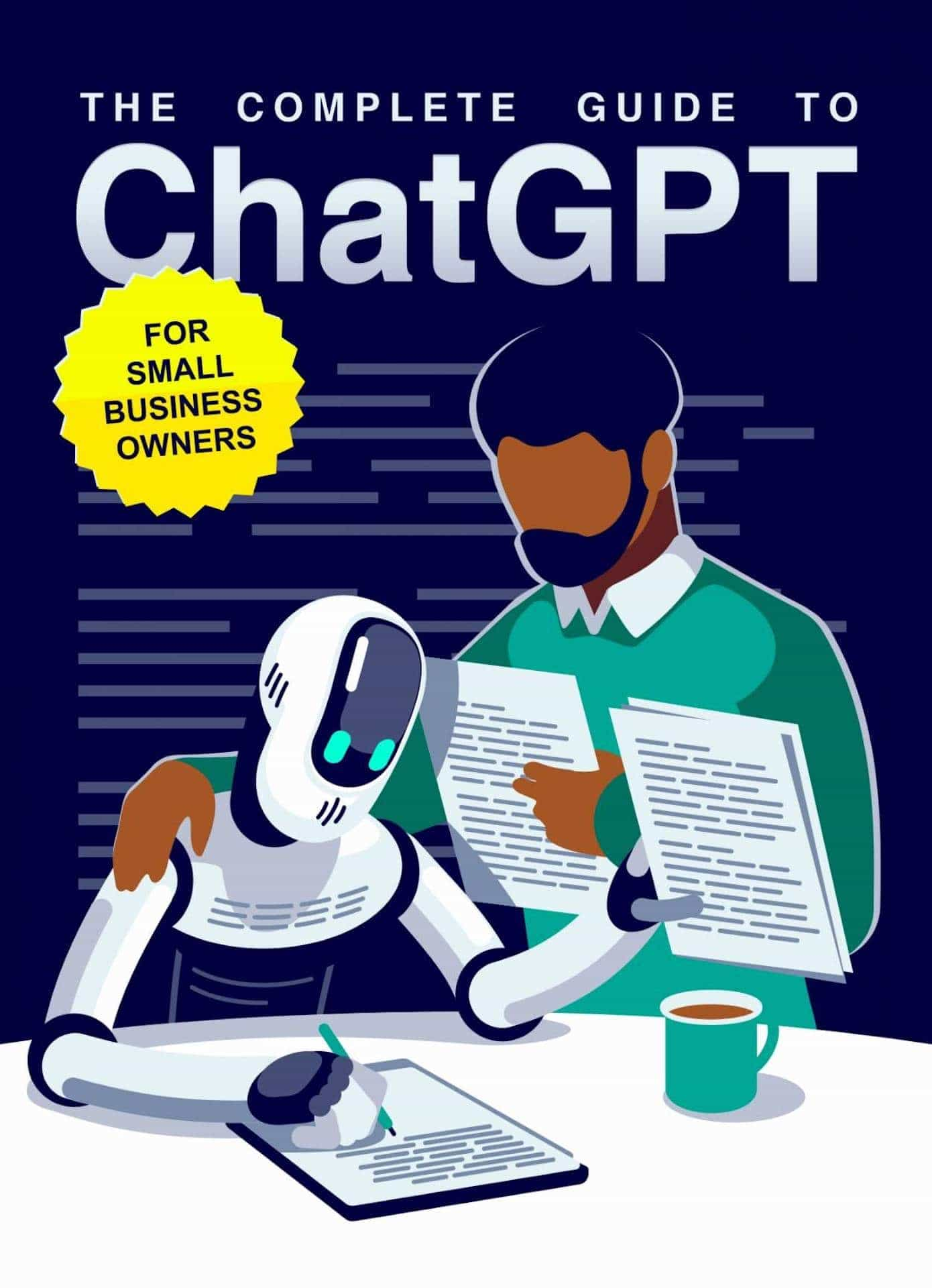June 21, 2023
Announcing AIPRM for Edge and GPT Model Version Tagging

5 Min
It’s another week at AIPRM, so that means even more stuff has shipped. Let’s get right into it!
GPT Model Tagging and Filtering
We’ve all realized that prompts can behave differently depending on the version of GPT being used, which can be frustrating. For example, running a prompt optimized for GPT-4 on GPT-3.5 Turbo may not yield the desired results.
To address this issue, we have introduced model tagging and filtering with the latest update.
When you access the interface, you’ll notice tags attached to prompts, indicating which model(s) they are optimal for. This feature is designed to save you time and eliminate the guesswork. By identifying the prompts that align best with your goals and the specific version of ChatGPT you’re using, you can dive right into generating great outputs.
In addition to model tagging, we’ve introduced a powerful filtering feature that allows you to narrow down the prompts based on the specific version of ChatGPT you plan to use. By applying this filter, you can ensure that only the prompts optimized for your chosen ChatGPT version are displayed.
This filtering capability provides a convenient way to focus solely on the prompts that align perfectly with your intended version of ChatGPT. No more sifting through irrelevant options or worrying about compatibility issues. We want to empower you to make the most of your ChatGPT experience by offering a seamless and tailored environment.
When crafting your own prompts, you have the ability to indicate the specific models that work best with them. This feature comes in handy, especially if you’re utilizing AIPRM Teams (you are using Teams, right?). By specifying the optimal models for your private prompts, you contribute to a more efficient experience for yourself and your team.
You can also make a valuable contribution to the broader community by specifying the ideal models for your public prompts. By taking a few minutes to do this, you help others save precious time and ensure that your prompts generate the desired results for everyone who uses them.
So, I strongly recommend that you invest a few moments right now to review your prompts and specify the models they are optimized for. It’s a small effort that can make a big difference in enhancing the effectiveness of the prompts you share and the overall productivity of the community. Together, we can create an ecosystem of well-aligned prompts that empower everyone to achieve their goals efficiently.
AIPRM for Edge
Finally, I’m thrilled to share the exciting news that we have officially launched AIPRM for Microsoft’s Edge browser! With this launch, you can expect a seamless experience and access to the same great tools and capabilities that have been empowering our Chrome users.
We understand that different users have different browser preferences, and we want to ensure that everyone can enjoy the full benefits of AIPRM, regardless of their browser choice. So, if you’re an Edge user, get ready to unlock a world of possibilities as you dive into our powerful suite of features and make the most out of your AI-powered interactions.
Installing AIPRM for Edge is just as simple as doing it for Chrome. Here are the steps:
- Head over to the AIPRM for ChatGPT Edge Add-ons page and click Get.
- Once it downloads click Add Extension.
- Enjoy AIPRM.
That’s all for this week. Be on the lookout for new features and functionality coming very soon!
Let us know in the AIPRM community forum how you’re enjoying the new features.
Thank you for reading.
Written by
June 21, 2023
Announcing AIPRM for Edge and GPT Model Version Tagging
🚀2M+ Users
FEATURED
Introducing Teams: Share Your Prompts💫
Share your ChatGPT prompt library with your team, Choose from thousands of pre-built prompts for marketing, SEO, sales, productivity, SaaS, and more.